Errors Uploading the PDB Symbol File Using the ADT CLI
Overview
When you are uploading the PDB symbol file using the AccelByte Development Toolkit (ADT) CLI, you may encounter errors saying the system has failed to open the PDB symbol file, or has failed to register the build, as shown in the image below.
This error happens when the ADT CLI can't find the configuration information it needs to upload the PDB symbol file. We can fix this using the information below.
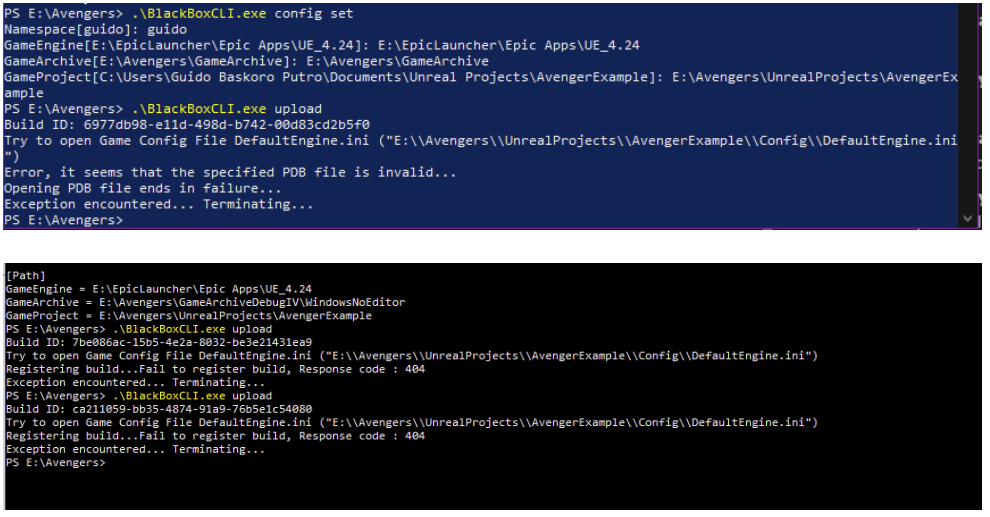
Troubleshooting steps
To complete these instructions you must have the PDB symbol file in the shipping build folder. If you don't, contact us at blackbox-support@accelbyte.net. We will give you a link so that you can add the PDB symbol file to the shipping folder.
To check that your configuration has been saved:
- Check that the configuration exists in the
DefaultEngine.inifile. You may have entered the configuration in Unreal Engine in the Project Settings, but, that doesn't mean you have saved theDefaultEngine.inifile. - Go back to the Project Settings.
- Find the ADT SDK in Plugins.
- Click the SetAsDefault button.
info
Make sure the credentials are not empty, and are valid.