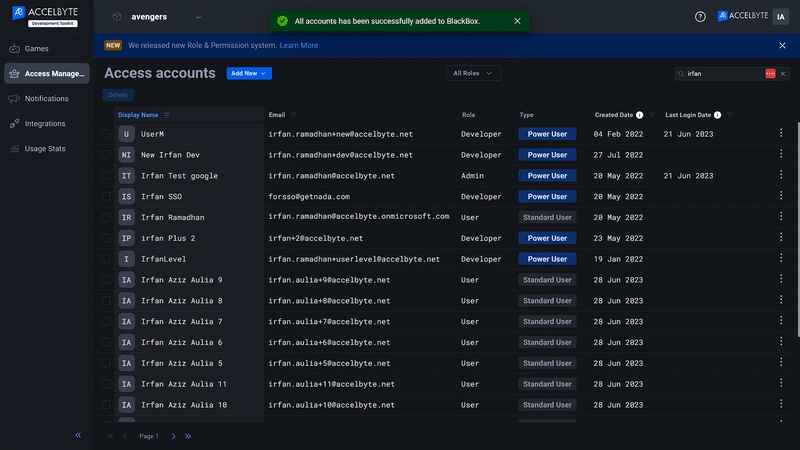Manage user accounts
Overview
To streamline and simplify the user roles available in AccelByte Development Toolkit (ADT) Web, we combined the Developer and QA roles into the Dev role. This helps users identify the functions and level of access available to them within ADT. This change also helps create a more efficient experience for users of the ADT Error Reporter and ADT Web.
If you have any questions or concerns about these changes, contact the System Administrator.
info
Several user roles are available for your projects: Administrator, Dev, User, and Guest. You must be an Administrator to access Account Management features and control what users can do in ADT Error Reporting and ADT Web.
| Role | Permission |
|---|---|
| Administrator (Power User) | Full Access |
| Developer (Power User) | Group builds logically by platform and use case. |
| Control who has access to the build channel. | |
| Review crash dumps and performance metrics to assess the game’s overall performance. | |
| Go into detail with UTrace viewer to identify bottlenecks. | |
| Schedule playtests for other users to join and specify which builds to use for playtests. | |
| User (Standard User) | View and subscribe to build channels. |
| Schedule automatic download and deployment to dev kits. | |
| View and join organized playtests; automatically download and launch the required build. | |
| Report bugs, feedback or other issues from inside the game (with screenshots, video, annotations). | |
| Guest (Standard User) | Default role when a user logs in with SSO. |
Access Account Management
To go to the Account Management page, click the drop-down on the top left-hand side of the screen. Then, select your namespace.
note
Only Admins can access namespace settings.
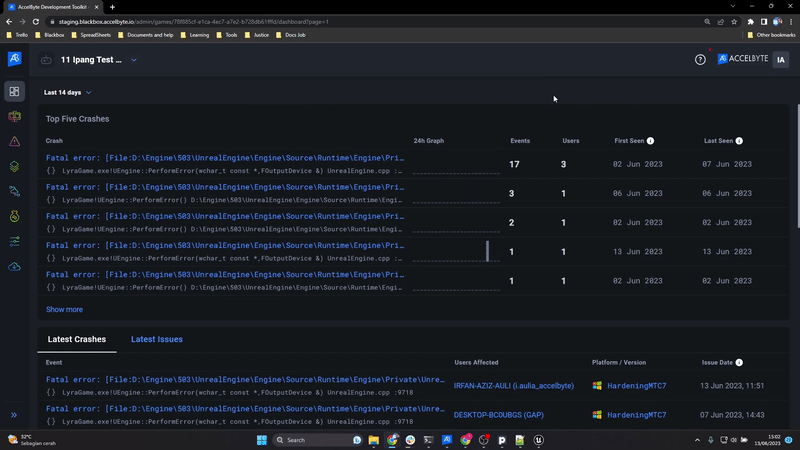
Add users to your game project
To add new users to your game project in ADT Web, follow these steps:
On the Account Management page, click Add New.
Choose whether to add the account manually or to import from a CSV file.
- To manually add users, select Add the account manually. Fill in the fields on the Add New Account page. Then, click +Add More to add more users simultaneously.
- To import users from a CSV file, select Import a CSV file. The file should include the following fields, in this order: Display Name, Email, and Role. Before you import, ensure that the list of accounts in the file is in the correct order and matches the required fields.
ADT automatically sends users an invitation email so they can log in.
note
When new users log in to ADT using a third-party product such as Google, Microsoft Azure, and Okta, they will automatically be assigned to the Guest role. Administrators can change their assigned roles.
Reset user password
To reset the password of a user on the Account Management page, follow these steps:
On the Account Management page, click on the ellipsis next to the user whose password you want to reset. Then, click Edit on the dropdown.
Click the Reset Password button, then close the dialog box. The system sends the user an email containing a link to reset their password.
When the user clicks on the Reset Password button on the email, they will be directed to the Reset Password page on ADT Web. They can then create a new password.
info
Reset password links expire five minutes after being sent out to a user.
Delete users
You can delete users one at a time or by batch.
note
Deleted administrators and developer (power users) will still be included in the billed accounts of the month they are deleted in.
Delete a single user
From the list of users on the Account Management page, click on the ellipsis next to the user you want to delete. Then, click Delete on the dropdown.
Click Delete on the confirmation message. The account will be deleted immediately.
Delete users by batch
From the list of users on the Account Management page, tick the checkboxes of the users you want to delete. The Delete button on the top of the page will be enabled.
Click the Delete button.
Click Delete on the confirmation message. The selected accounts will be deleted immediately.