Usage statistics
Overview
The usage stats page provides details on namespace, user cost, and pricing. To access this page, follow these steps:
Access Usage Stats
- Log in to the ADT Web as an administrator.
- Navigate to the Namespace menu.
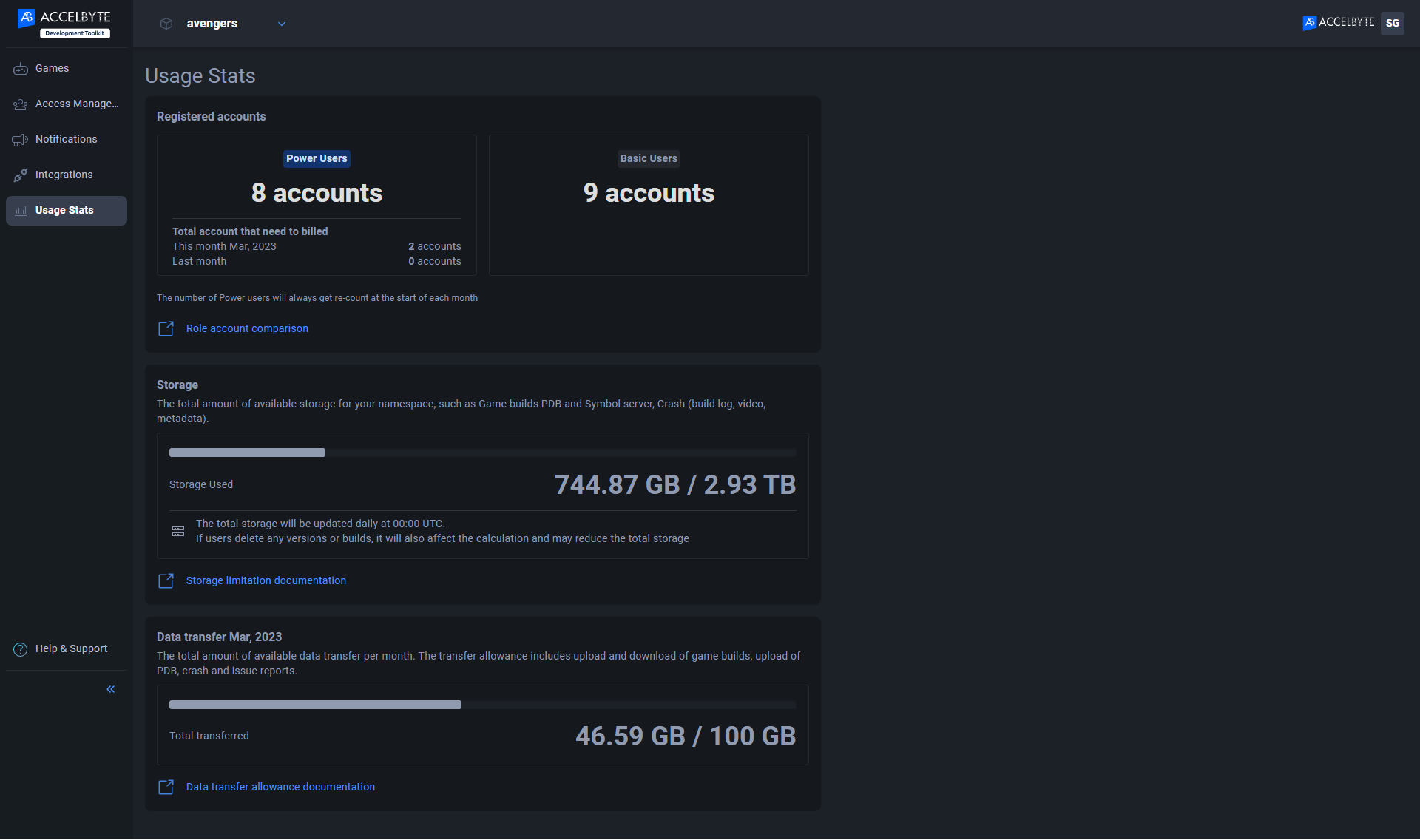
- On the left sidebar menu, click on the Usage Stats page.
The Usage Stats page displays important metrics about your namespace. Here are some of its key metrics:
- Registered accounts
- Storage usage
- Monthly data transfer
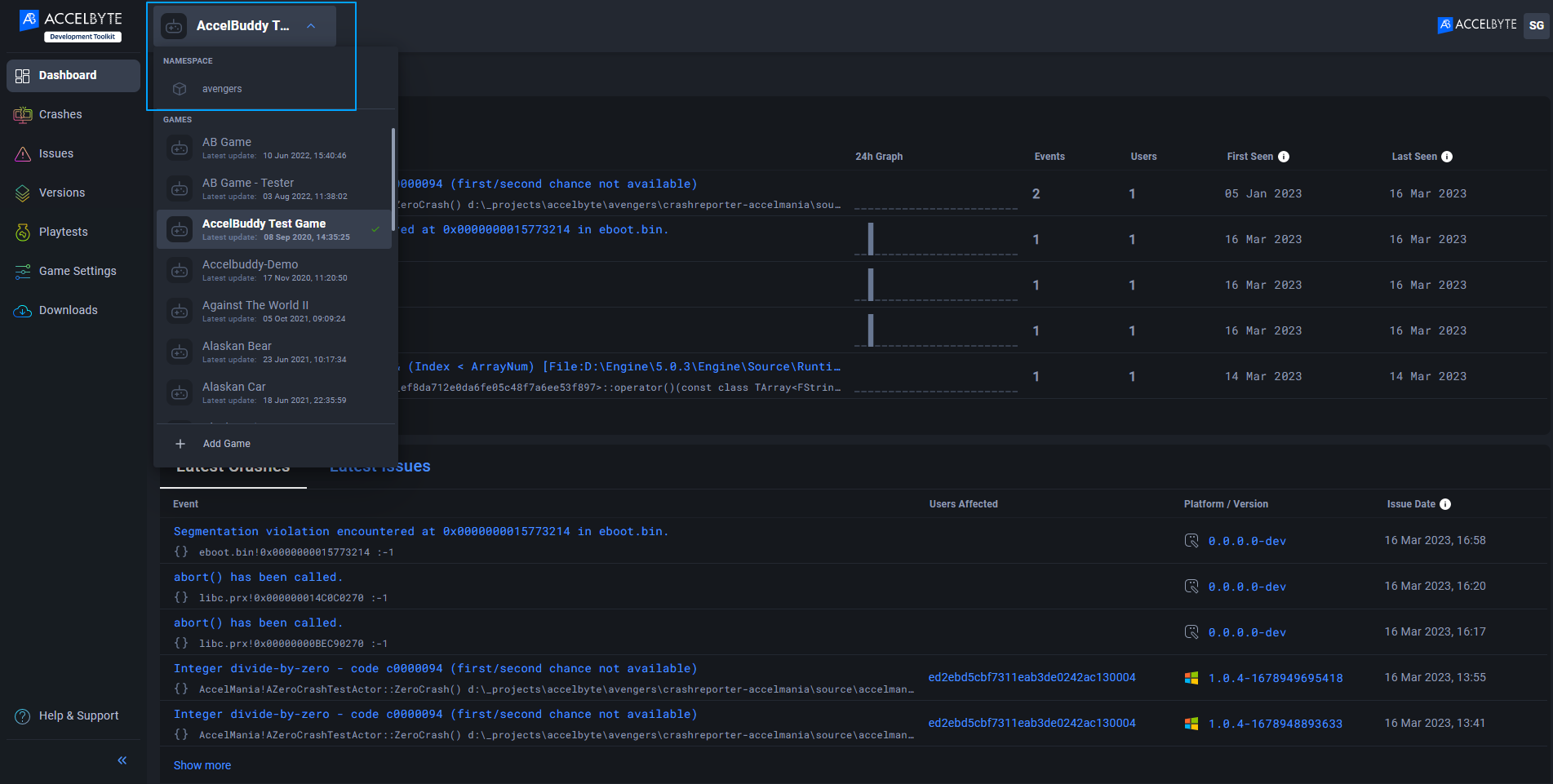
Registered Accounts
The Registered Accounts metric on the Usage Stats page shows the total number of power and free users on your namespace. For more information about user roles and permissions, refer to (Manage User Account)[docs/developer-guides/General/01-account-management/02-manage-blackbox-user-accounts.mdx].
Storage Usage
The Storage Usage metric tracks your namespace's total amount of available storage, including:
- Game builds
- PDB and symbol servers
- Crash data such as build logs, videos, and metadata
The system updates the Storage Usage metric daily at 00:00 UTC and considers deleted builds, which may impact the total storage calculation. It's important to note that our standard data storage is capped at 3 TB.
If you have questions or concerns about your storage usage, visit our support portal for assistance.
Data Transfer
The Data Transfer metric provides the total amount of available data transfer per month, which includes:
- Upload and download of game builds
- Upload crash and issue reports
Each namespace has a monthly data transfer allowance of 100GB, which resets at the start of each month. If your monthly data transfer exceeds this allowance, we charge you based on our pricing structure. If you have any questions or concerns regarding this, visit our support portal for assistance.