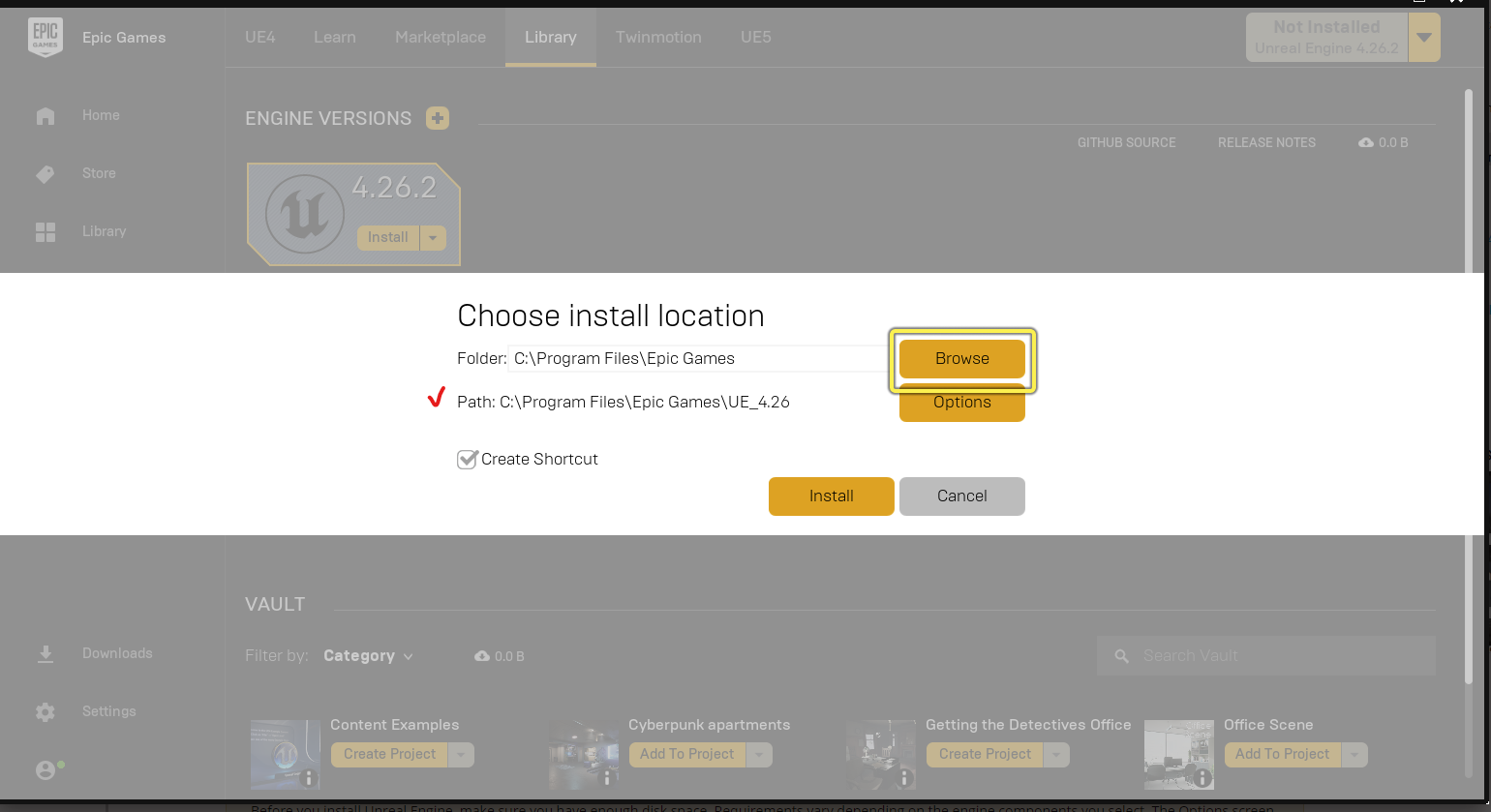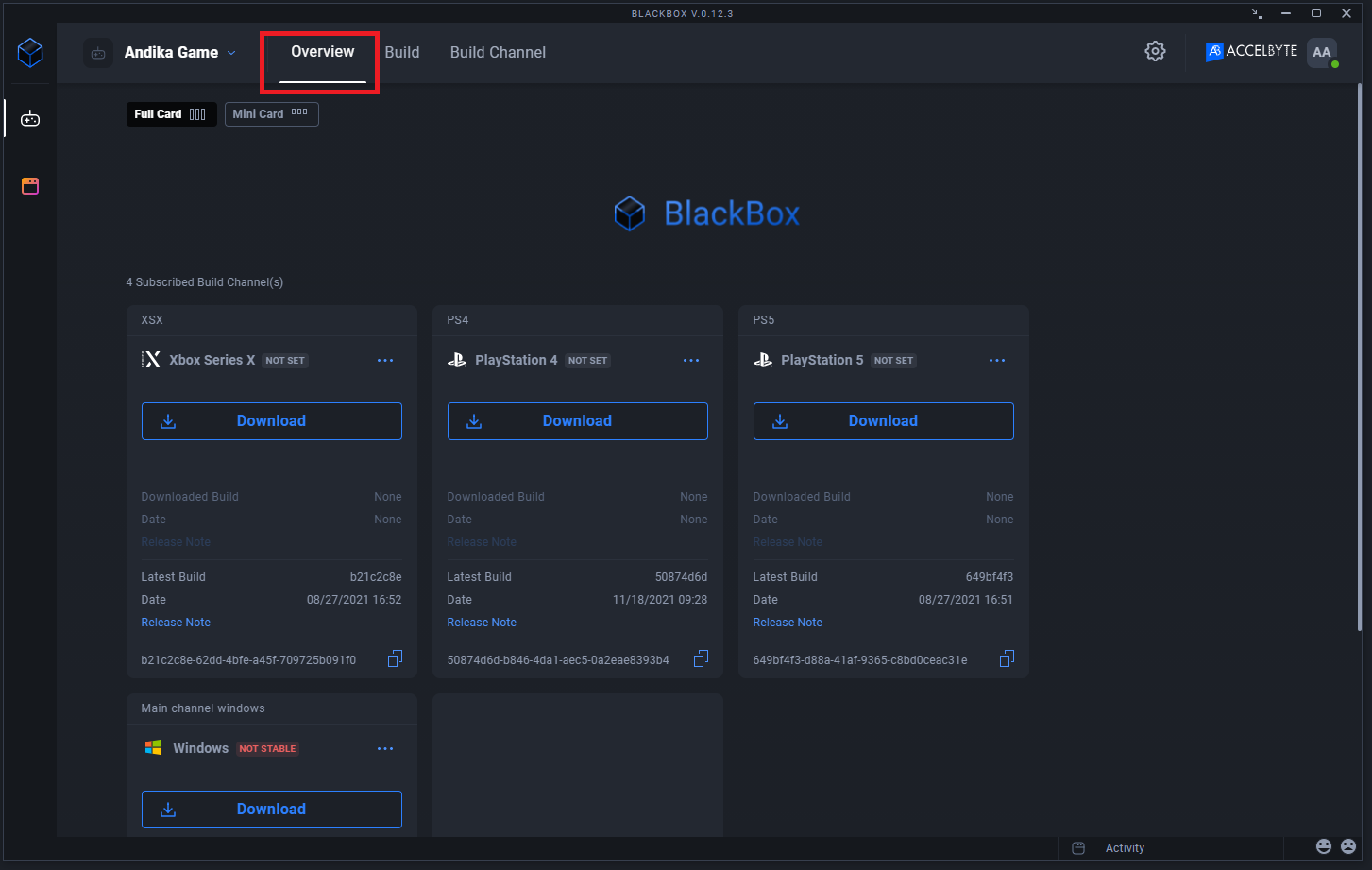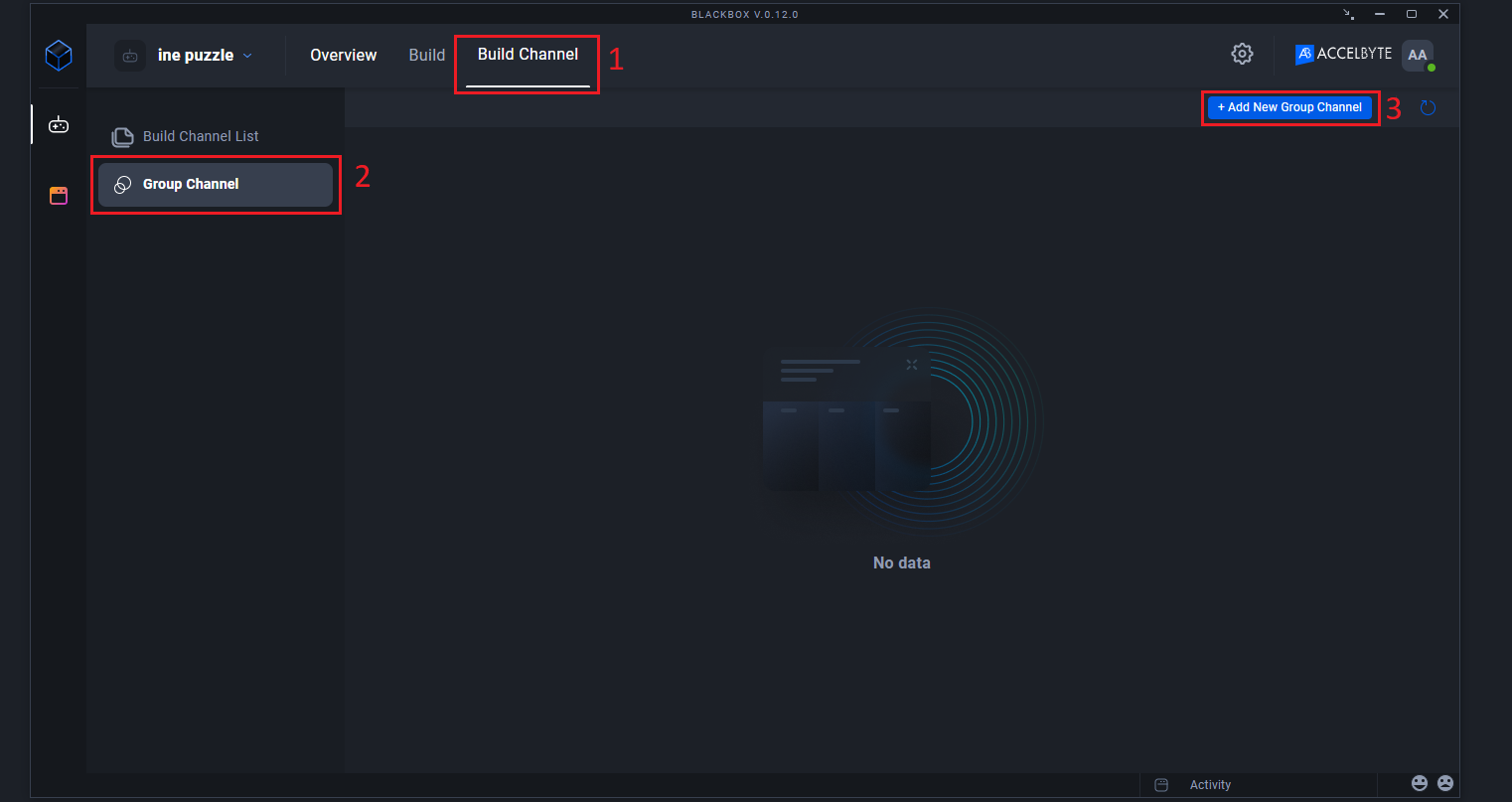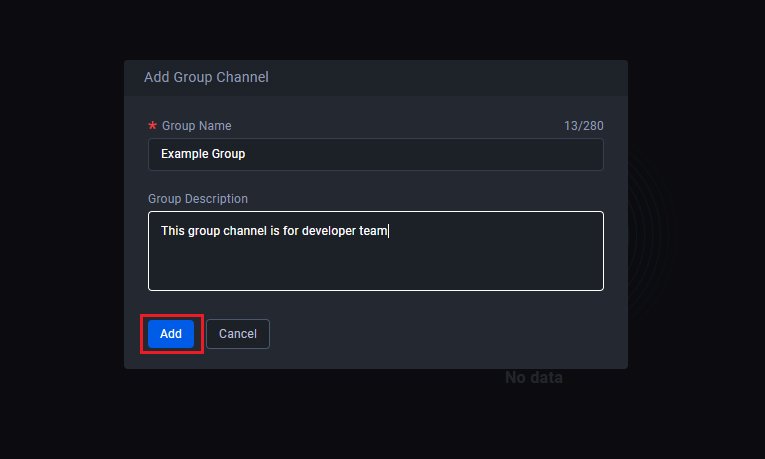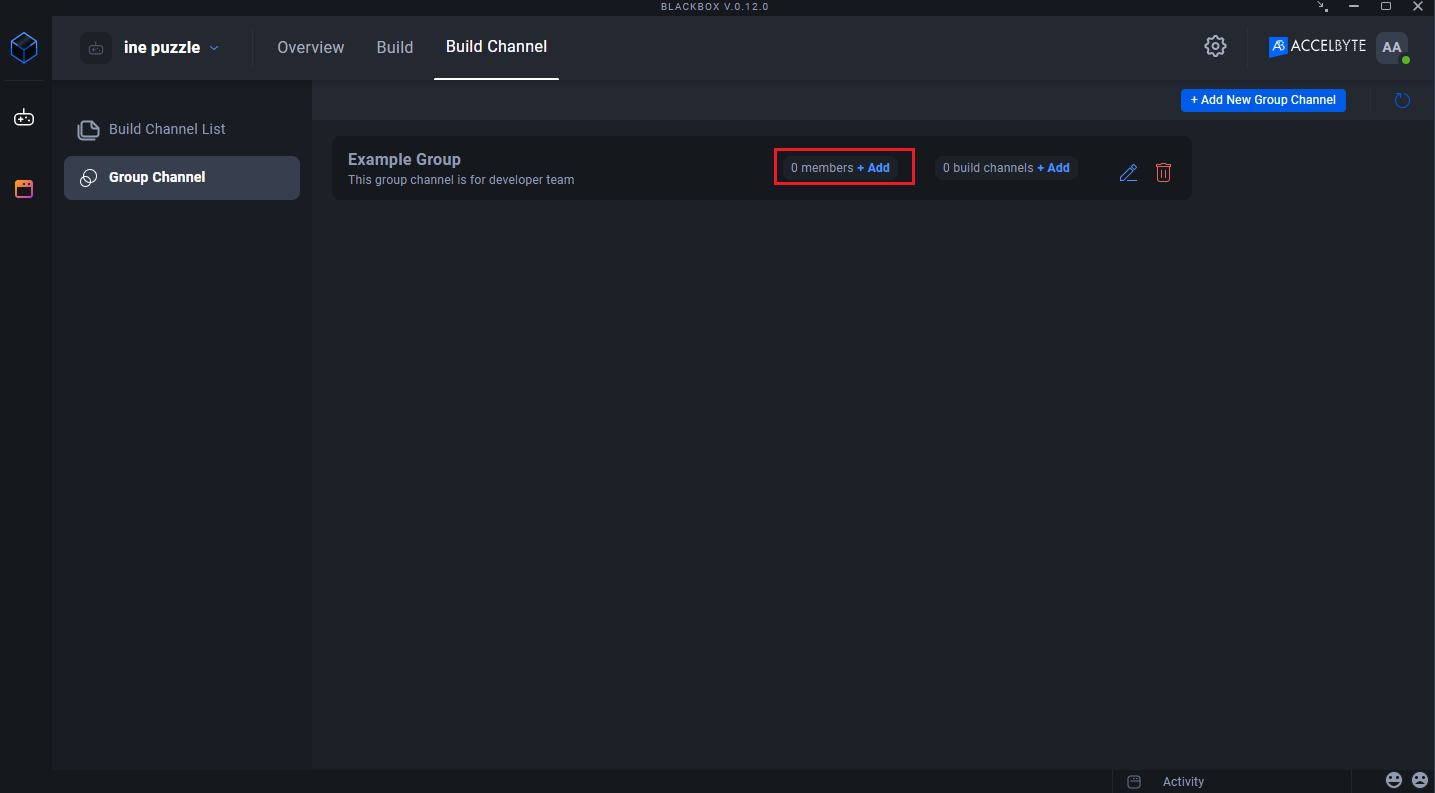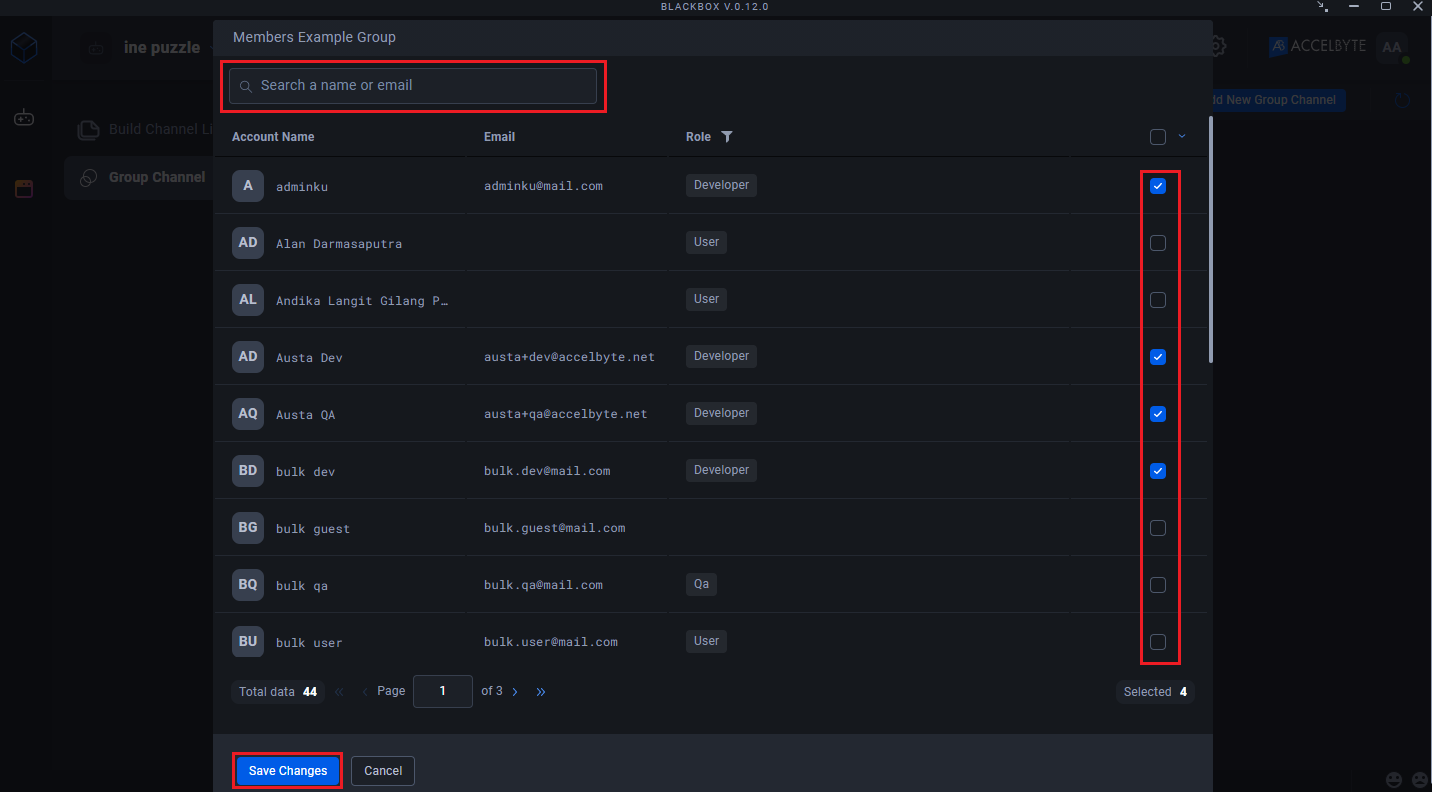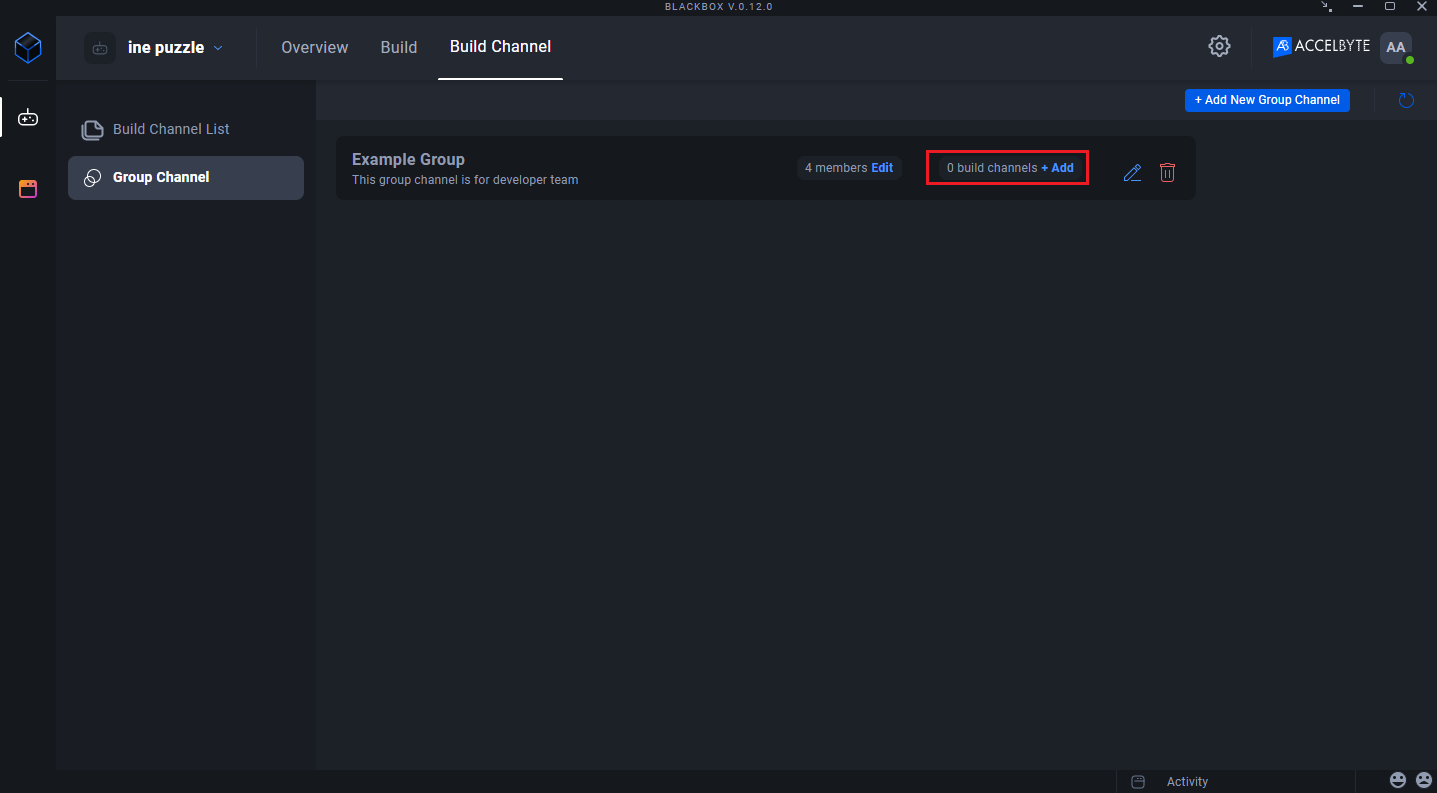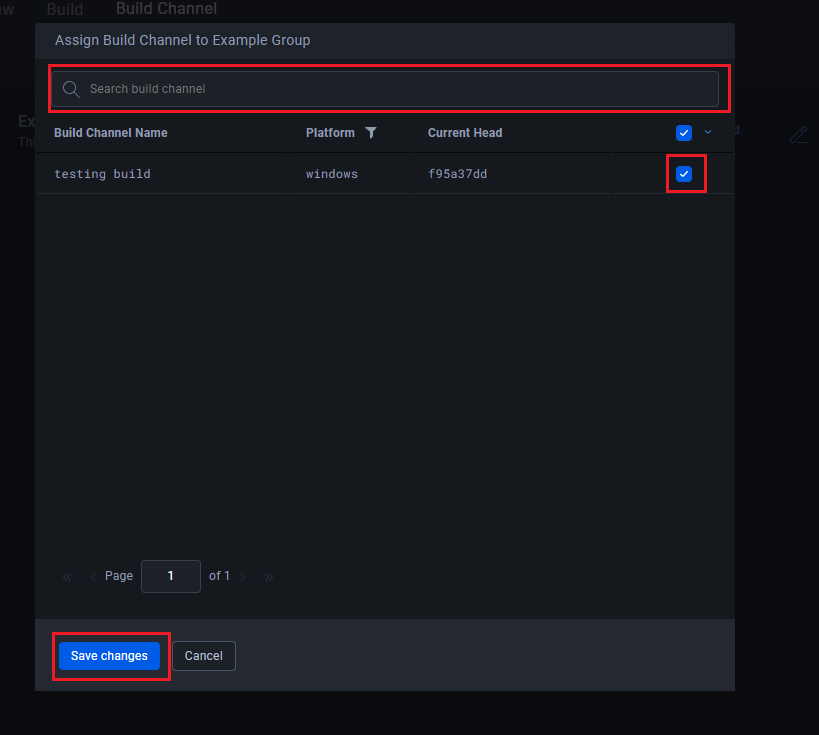Builds FAQ
Why did my build fail when I registered a build through the CLI?
It is likely that you haven't configured the game engine install location correctly. It needs to be set to the same as the installation path of the installed Unreal Engine.
See Register a build for more information.
Do we need to add the SDK plugin to Unreal if we just want to do a build distribution?
No, you don't need to add the SDK plugin into Unreal to do a build distribution. See Introduction to AccelByte Development Toolkit (ADT) Web for more information.
Is there a way to specify which build channels users are subscribed to?
You can manage the build channel by creating a group of users then assigning some build channels into that group. Users will only be able to see channels they are assigned to. Users will still need to subscribe to the channel on the ADT Web Overview page.
To specify which build channels users are subscribed to, do the following:
Log in to ADT Web Build Channel menu.
Click the Group Channel menu in the sidebar.
If there's no existing Group Channel, add it by clicking the Add New Group Channel button.
The Add Group Channel form displays.
Fill in all the fields and click the Add button to continue.
The Example Group that we just created will be shown in the list when you click the Group channel option.
Add users/members so they can subscribe to this channel by clicking the Add option next to the number of members.
The form to add members for your new group (in our example Example Group) displays.
Use the search box to search for the user you want to add or filter the names by role.
Select/deselect users who can access this build channel.
Click the Save Changes button to continue.
Set the build channel that the members can subscribe to by clicking the Add button near the number of build channels available.
When the form to assign build channels shows, you can search for the desired build channel using the search box or filter it by platform.
Then you can select/deselect the build channels that can be subscribed to.
After that, click the Save Changes button to proceed.
Do I need to have a separate build channel per build type for download? For instance, I want to upload the Windows client, Windows server and Linux server builds for users to download using ADT Hub. Do I need a channel for each of them?
Yes, you need a separate build channel per build type. We have the build type as platform name column to differentiate the build channel, but we suggest you include the platform name in the build channel name, for example, Win-LKG.
Why doesn't the Version show up on any cards? It's difficult to know which changelist/version/build we are going to play.
You could insert build_name in your build, so it will appear in the card. If you don't specify it or leave it blank, it will show the first eight digits of the build_id.
You need to use the find-or-register command to create a build with a name. If you use the register command, it will produce a build without a name. For more details, see Find or register the build.
When do we actually need the --new command when doing a build register? Everything seems to work whether it's added or not
The --new command is a deprecated command and is no longer used.