ADT Patch Release, July 4, 2022
The new AccelByte Development Toolkit (ADT) patch release includes:
- ADT SDK v2.20.0
Release notes
- SDK: We are adding the ability to set the crash config from the SDK plugin or console command. This gives the user freedom to set their crash settings locally, regardless of the global crash settings on the web.
How to use it:
- Set the Crash Config from the SDK plugin
- Open Unreal Engine editor, then open the game project you integrated with ADT SDK.
- Go to Project setting > Plugins > Blackbox SDK > User Preferences.
- Users can set basic profiling, enabling crash reporter, hardware info, and store crash video.
- Users can set the value to on, Web Config, and off.
- Local config overrides the config on ADT Web.
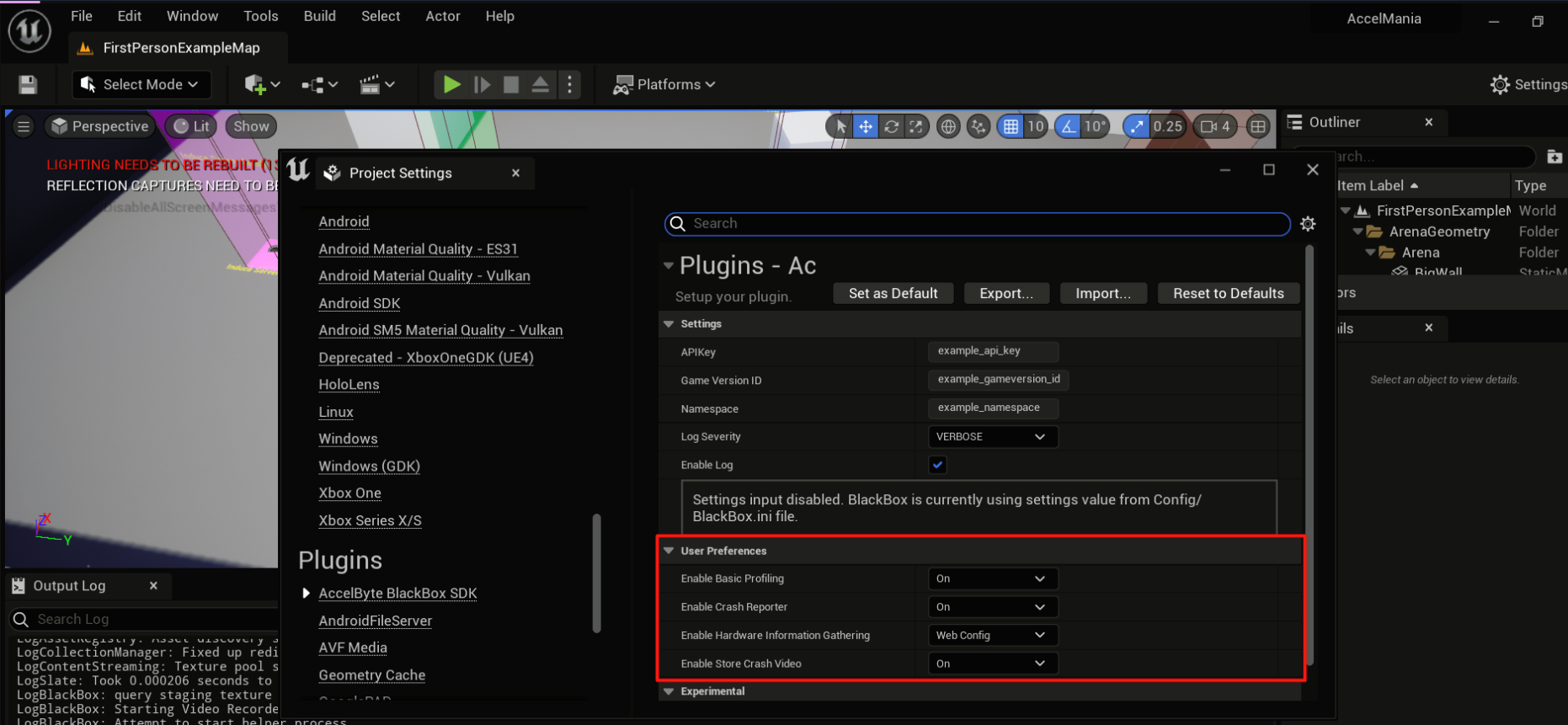
- Set the Crash Config from the console command
Type "BlackBox..." on the console command and it auto-completes.
Users can set basic profiling, enabling crash reporter, hardware info, and the store crash video from the console command.
Users can set the value to On, Web Config, and Off.
Command example to set video to off: BlackBox.SetStoreCrashVideo off.
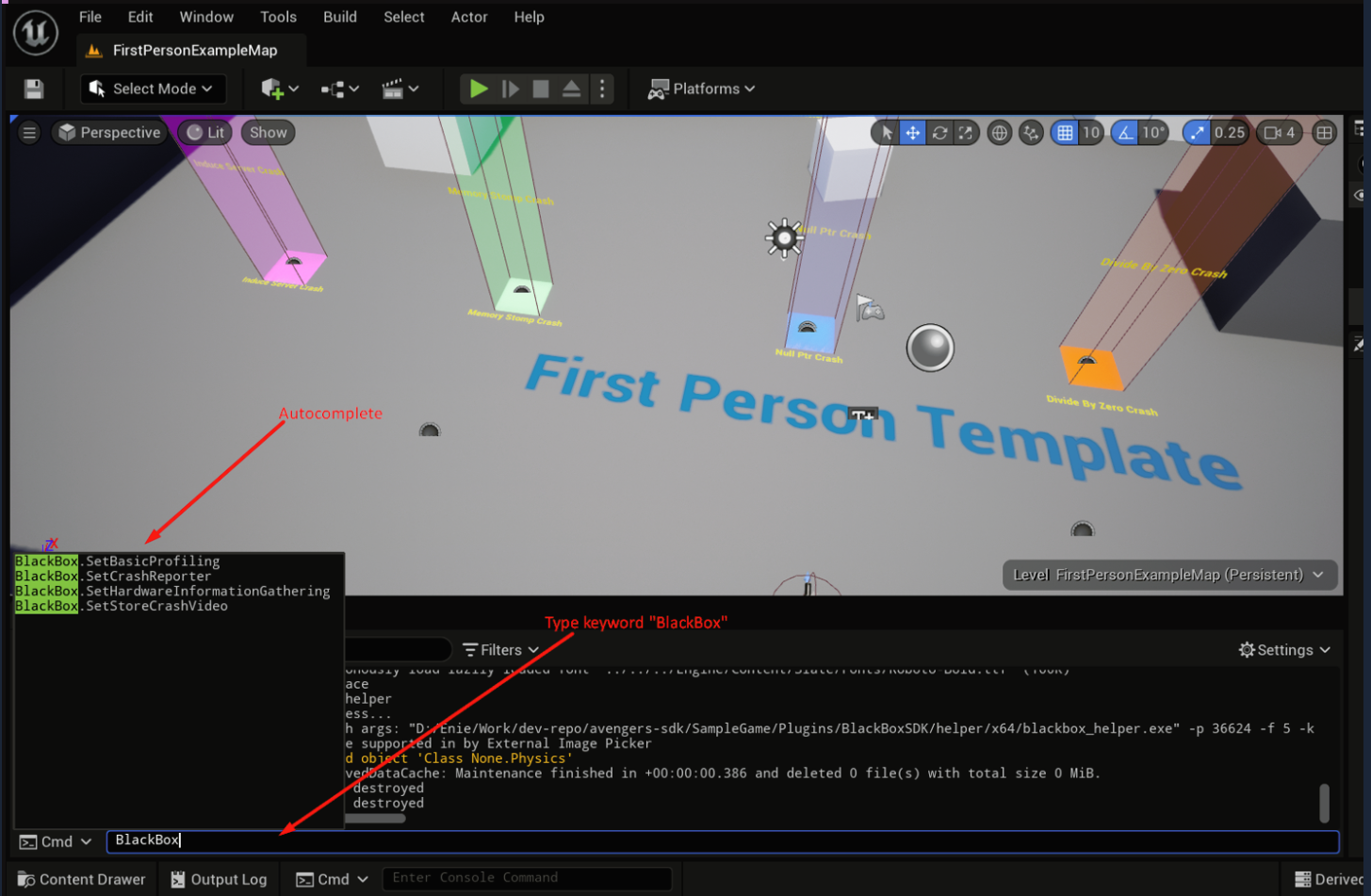
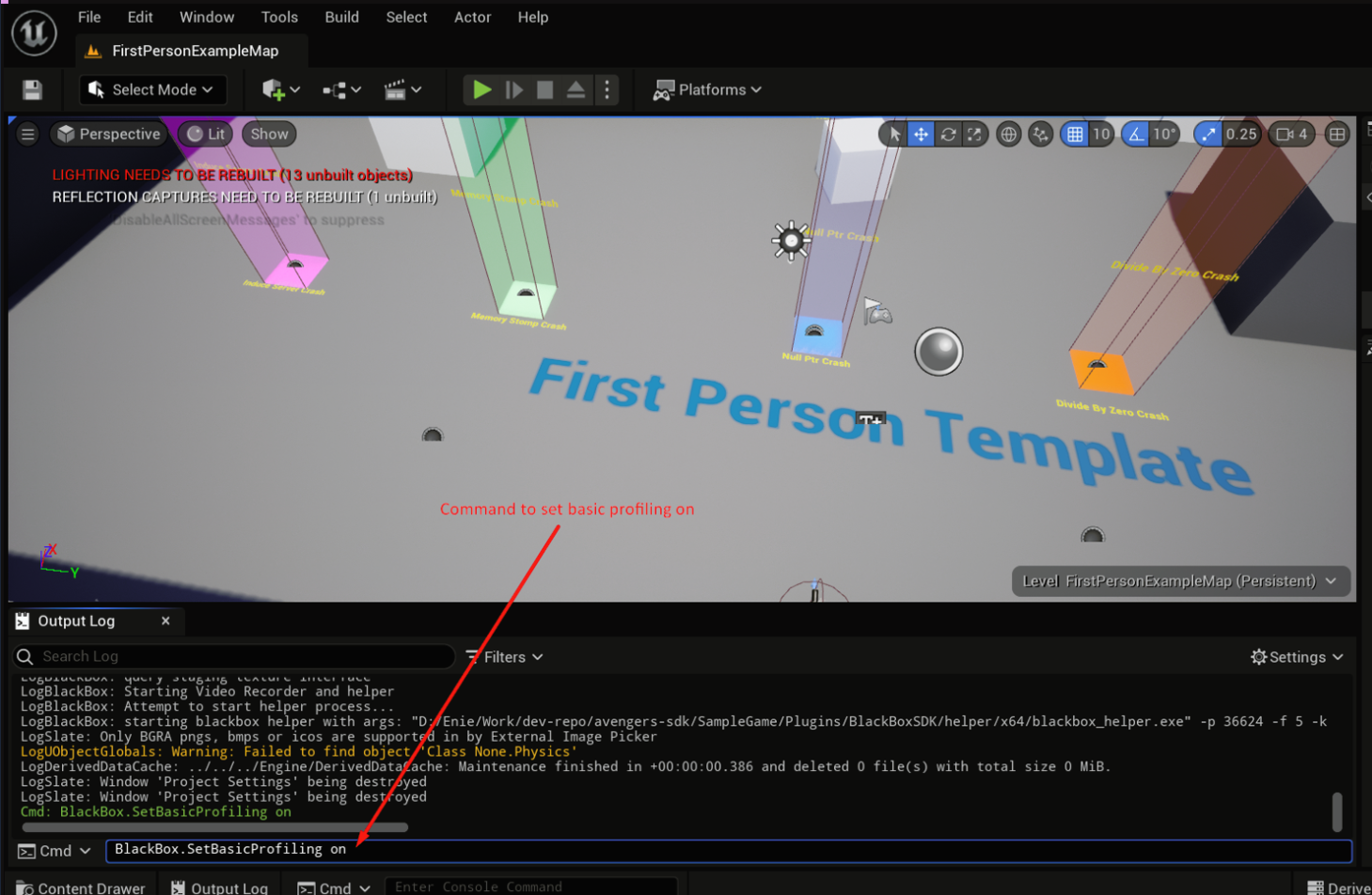
Notes
On and Off override anything you set on the web. Meanwhile, the Web Config sets the SDK to normal behavior as set on the ADT web.
Restart the engine to ensure the
_EnableHardwareInfoGathering_setting takes effect.When the user sets
_EnableHardwareInfoGathering_as the Web Config, it only gathers partial hardware information even if the same setting on the ADT web is ON. We are working on improving this gradually.If
enable\_crash\_reporteris set to off, Crash will still send to the web, but it only writes crash context XML. Other things like creatingsession\_idfile, generating video, and generatingdx\_diagnosisfile are skipped.Any changes to these properties generates an external config file in
\[user\]/.blackbox/\[game\_name\]/local\_config.ini. The content should look like this:Users can create this file on their own, but if they edit it while the editor/game is running, they must restart the engine.