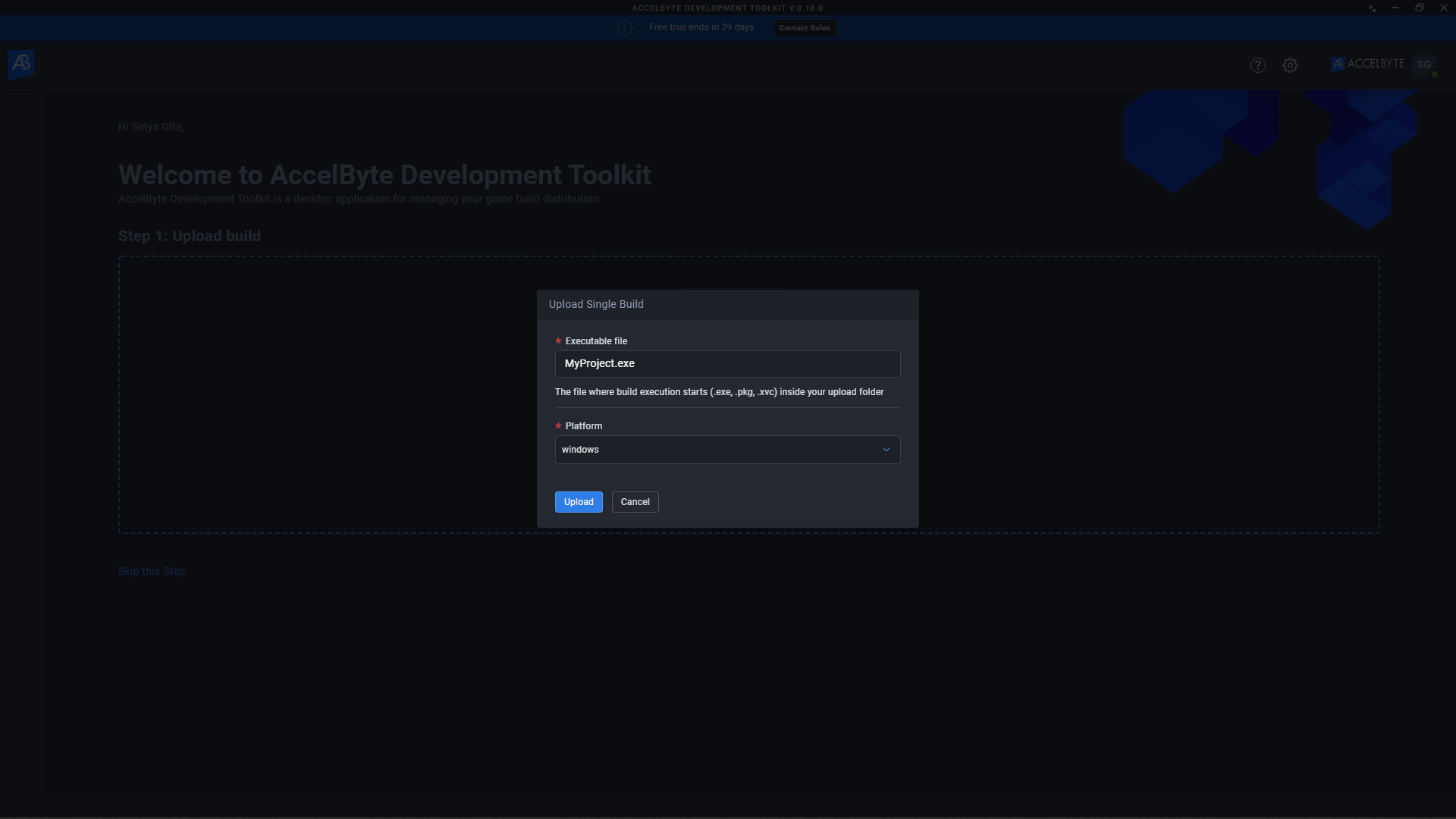Drag and drop to upload game binaries
Last updated on
Overview
AccelByte Development Toolkit's (ADT) drag and drop feature enables developers to easily upload and distribute builds.
This guide shows you how to drag and drop build files to the ADT Build Distro, then upload them to a build channel.
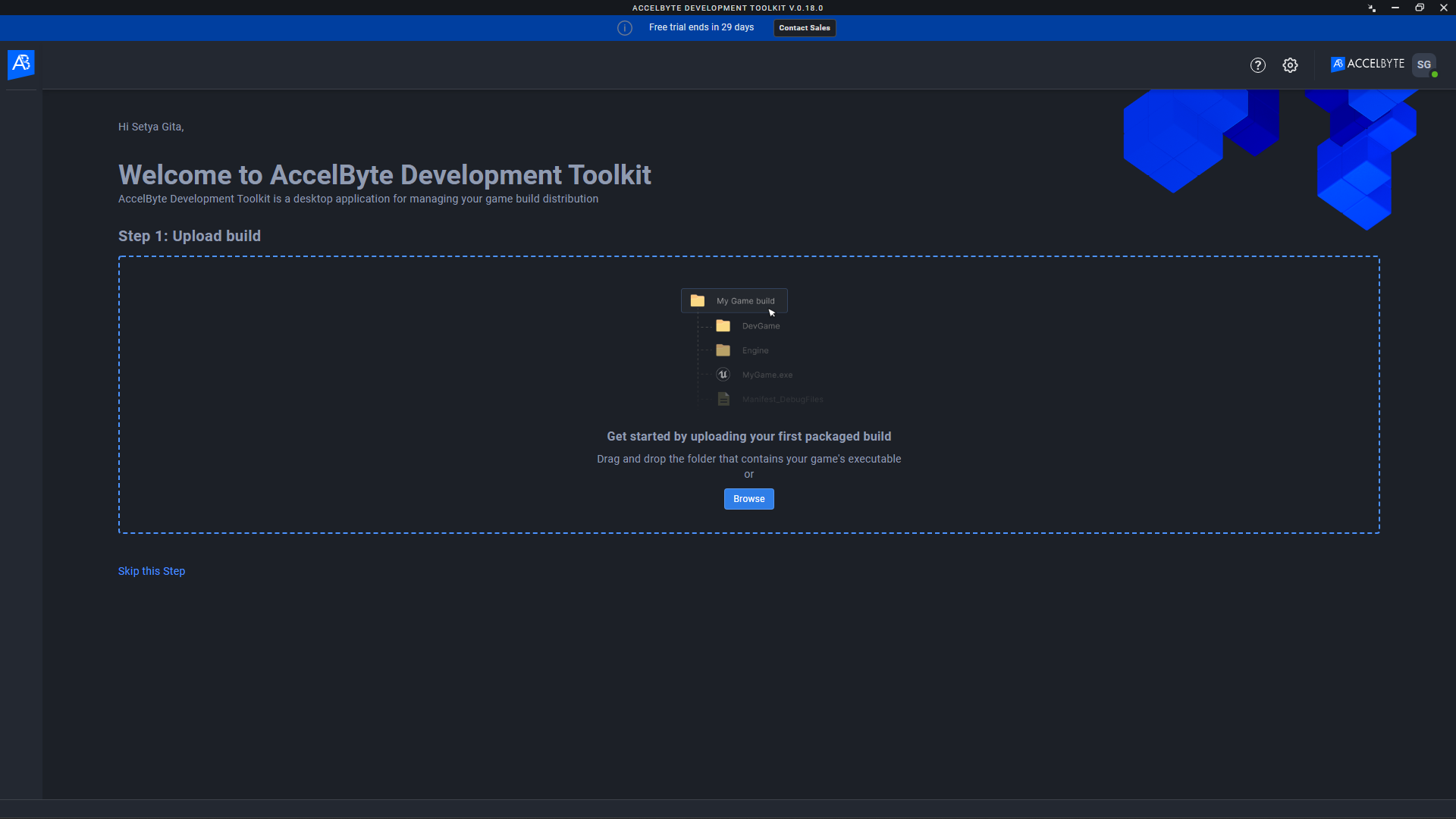
Upload game binaries through drag-and-drop
Log in to ADT Web. The tutorial to upload a binary using drag and drop starts.
Select the folder where you stored the executable build (
.exe,.pkg,.xvc). The Upload Single Build menu displays.Check the name of the executable files and the platform to make sure they're correct, then click Upload.