Integrate ADT SDK with your Unreal projects
Last updated on
Overview
This guide shows you how to download the AccelByte Development Toolkit (ADT) SDK and integrate it with your Unreal project.
Download ADT SDK
Download the ADT SDK, then copy the SDK subfolder to
{GAME_PROJECT_FOLDER}/Plugins/BlackBoxSDK. If you don't have a plugins folder, create one.Open your game's project file from this folder:
{GAME_PROJECT_FOLDER}/.uproject.Use this code block to enable the ADT (BlackBox) SDK plugin.
"Plugins": [
{
"Name": "BlackBoxSDK",
"Enabled": true
}
]
This example code block shows what your file should look like when you add the ADT SDK plugin.
{
"FileVersion": 3,
"EngineAssociation": "5.0",
"Category": "",
"Description": "",
"Modules": [
{
"Name": "AccelMania",
"Type": "Runtime",
"LoadingPhase": "Default"
}
],
"Plugins": [
{
"Name": "BlackBoxSDK",
"Enabled": true
}
]
}
Open the
Build.csfile from this location{GAME_PROJECT_FOLDER}/Source/{GAME_NAME}/{GAME_NAME}.Build.cs.Modify the file to reference the plugin module. This example code block shows the addition of BlackBox SDK to the list of module names.
//Copyright Epic Games, Inc. All Rights Reserved.
using UnrealBuildTool;
public class AccelMania : ModuleRules
{
public AccelMania(ReadOnlyTargetRules Target) : base(Target)
{
PHCUsage = PHCUsageMode.UseExplicitOrSharedPCHs;
PublicDependencyModuleNames.AddRange(new string[] {"Core","CoreUObject","Engine","InputCore","HeadMountedDisplay",
"BlackBoxSDK"});
}
}
The next step is to enable the ADT SDK plugin in the Unreal Editor.
## Enable the ADT SDK plugin in Unreal
Follow these steps:
1. Launch your project.
2. Go to **Edit** > **Plugins**.
3. In the **Project** > **AccelByte** section, enable the **Checkbox** to the left of **AccelByte Development Toolkit SDK**.
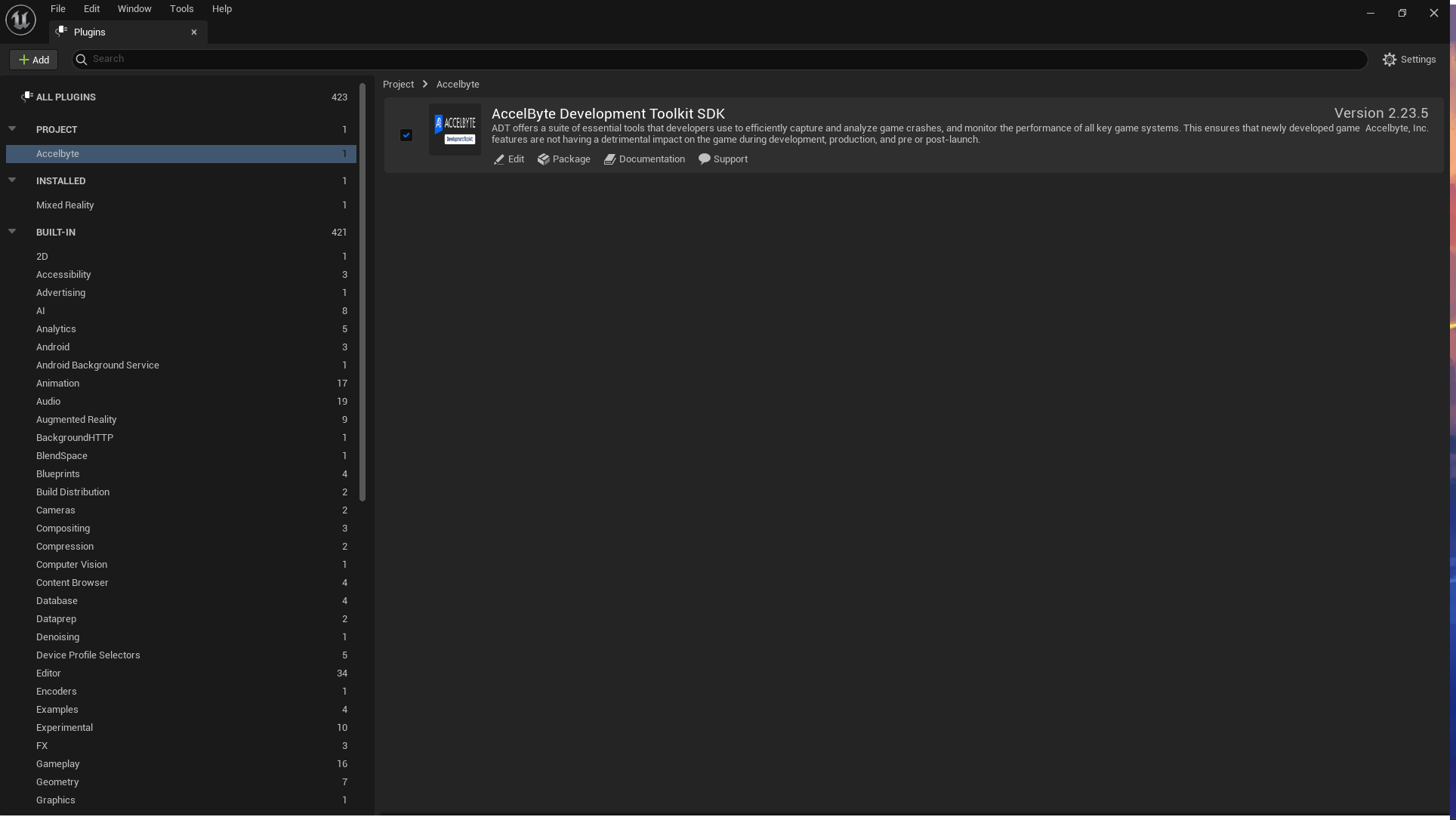
4. Close the window and restart the Unreal Editor.