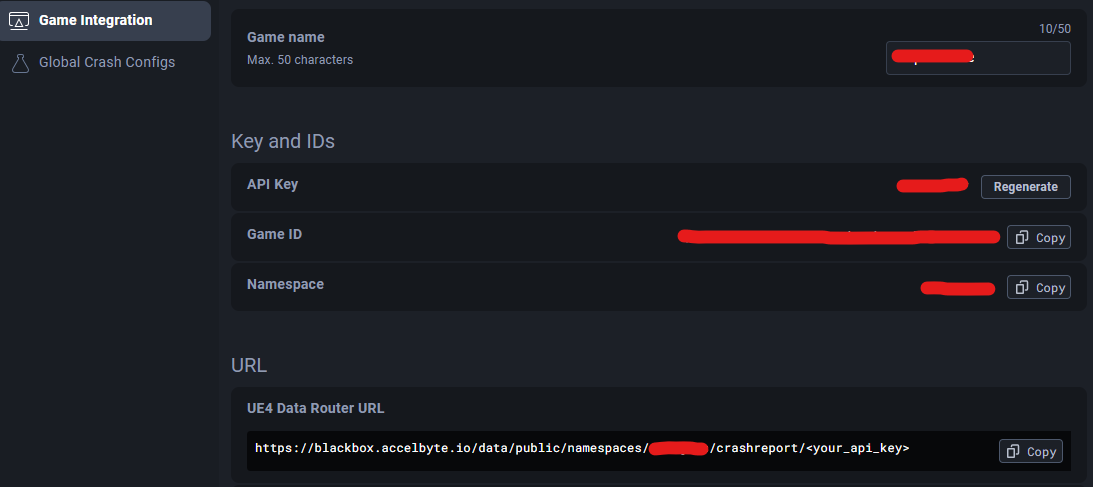Manage Unreal's Crash Report Client URL
Last updated on
info
You can only use Unreal’s Crash Report Client (CRC) on Windows and Linux platforms.
Check the value of the CRC URL
Before using the AccelByte Development Toolkit (ADT) web, you need to know the value of the CRC URL to modify it.
To check the current value of the CRC URL, use this command:
Without inline configuration
BlackBoxCLI.exe crash-url get
With inline configuration
BlackBoxCLI.exe crash-url get --game-engine <your game engine root>
The ADT CLI returns the value from the DataRouterUrl field of <your engine root>\Engine\Programs\CrashReportClient\Config\DefaultEngine.ini.
.\BlackBoxCLI.exe crash-url get --game-engine H:\UnrealEngines\myunreal_src_426
"https://blackbox.accelbyte.io/data/public/namespaces/myawesomenamespace/crashreport/asdf1234"
Set the CRC URL
Use this command to set the the CRC URL:
Without inline configuration
BlackBoxCLI.exe crash-url set
With inline configuration
BlackBoxCLI.exe crash-url set --namespace <your namespace> --apikey asdf1234 --game-engine <your game engine root>
The ADT CLI sets the CRC URL.
Find the CRC URL
You can find the CRC URL on ADT Web in two ways:
- Going into the Game Integration page.
- Looking for the CRC URL under UE4 Data Router URL at the bottom of the page.